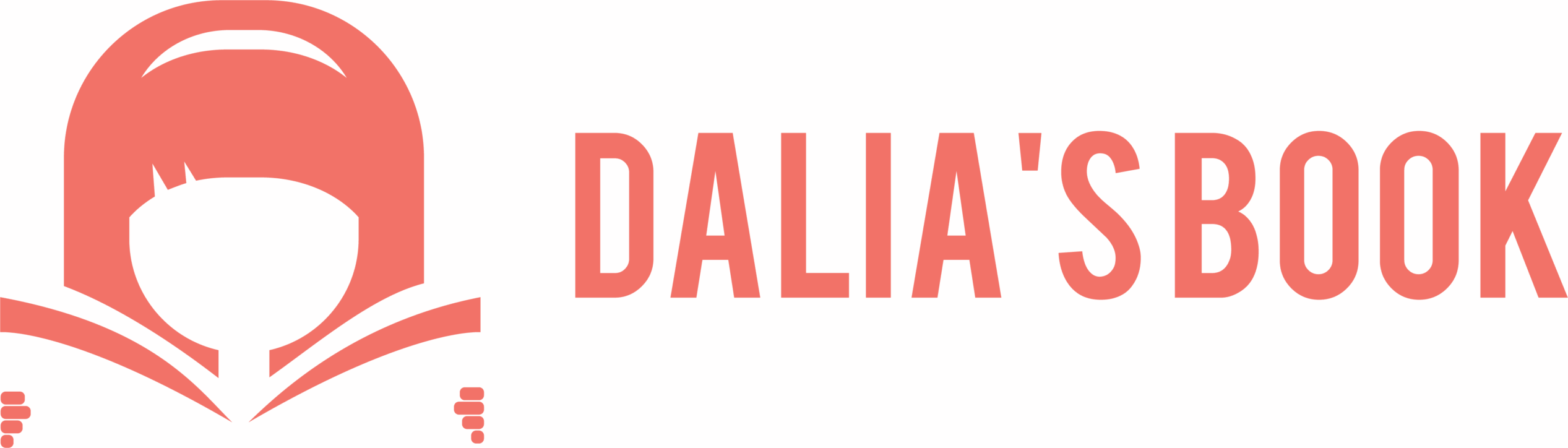Frequently asked questions
Yes, our courses are 100% free. There are no fees, subscriptions, or hidden costs. Our mission is to make high-quality digital education accessible to every child.
No. Our courses are designed for beginners and start with basic concepts, explained step by step.
Lessons are held weekly on Google Meet, on the same day and time each week. The meeting link is shared through Google Classroom. Students will need a Gmail address to join — they can use a parent’s email or create one of their own.
Each course has several modules that increase in difficulty. Each module includes 10 lessons. In one course session, students complete one module. First-time students start with Module 1. If they sign up again, we place them in the next module.
Each course has 8–10 lessons, each 1.5 hours long. Lessons take place once a week, on the same day and time.
Each group has a maximum of 6 students. This helps mentors give individual support to every child.
A maximum of 2 years. This helps mentors adapt the lesson to the learning level of all students in the group.
Please feel free to Contact us. We’re happy to help!
Yes! Our courses are designed to work even on older laptops, as long as there’s a working internet connection.
Your child will need a computer or laptop with a working webcam and microphone, plus a stable internet connection. Tablets are only allowed for the Game Development with Scratch course. Phones are not supported.
Each group has its own schedule, set by the mentor. Before the course starts, you’ll be able to choose a group that works best for your schedule from the available options.
We run 3 sessions per school year — in fall, winter, and spring. We announce the exact start date 2–3 weeks in advance, once mentors are confirmed.
Courses are grouped by age and level. Check the recommendation in the course description or reach out to us for help choosing.
-
For kids under 12, we recommend Scratch courses.
-
For students in 7th grade or above, Python is a good fit.
-
High school students can choose either Python or C++.
Our mentors are tech professionals or university students in computer science. Every mentor goes through a detailed selection process that includes interviews, reference checks, and a required training session before they begin teaching. Learn more about our mentor selection process here.
Yes! At the end of each course, your child will receive a digital certificate of participation.